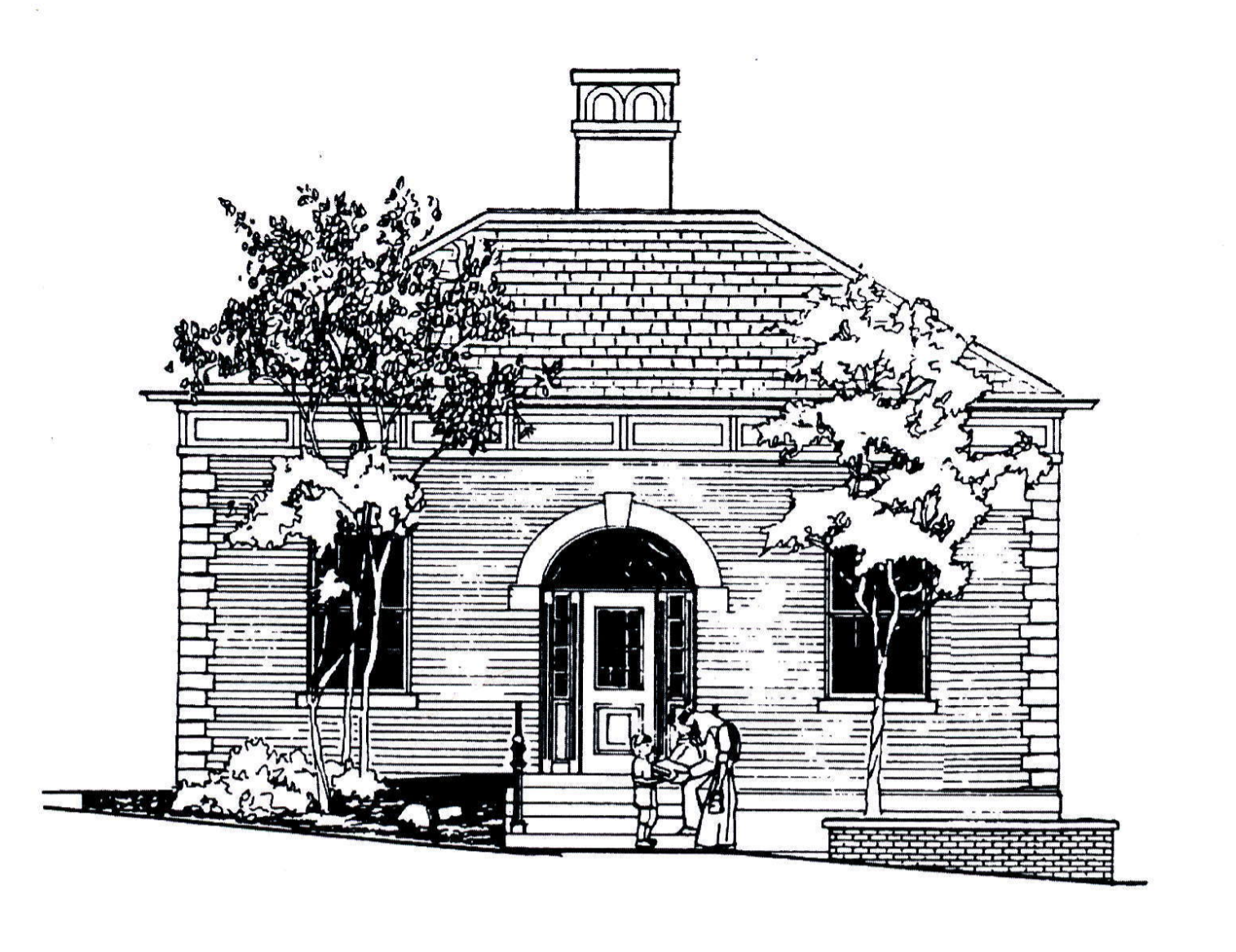Help!
More information about using library resources
Do you need instructions for using the Online Catalog, borrowing ebooks or audiobooks online or other remote services? This page is where we will collect links to videos and tutorials that will help you navigate these resources.
How to Use the Online Catalog:
You will need your library card number and the phone number we have on file at the library to log in to our catalog.
1. From the Library’s webpage, click on Catalog in the menu at the top of the page. If you are on a mobile device you will need to click on the menu icon in the upper right corner to view the menu options.
2. Once the Catalog is open, there should be a login area in the upper right corner of the screen. (On a mobile device there is a button in the upper right corner that says “Show Login” that you need to touch before the login boxes become visible). If you have a Wyalusing library card enter the last six digits in the card number box. If you have a Versa card from one of the other libraries in Bradford County, you will need to enter the entire number on your library card. The password is the phone number you have on file.
3. Once you are logged in you can reserve books, renew books, and access some online resources. Click on “My Account” to access reserves and renewals.

Want to renew your books online?
Step 1: Log into your account using your library card number. Your password is the telephone number you have on file at the library with no spaces or punctuation.
Step 2: Click on My Account
Step 3: Choose Items Out/Renewals from the menu.
If an item says “Not Renewable” then it is either on hold for another patron, an interlibrary loan from another library, or you have reached the maximum renewal limit. Please call or come in person to see if it is possible to extend your loan. Remember that items on hold for another patron cannot be renewed.
Written directions not your thing? Try the links below for illustrated directions or a video tutorial.
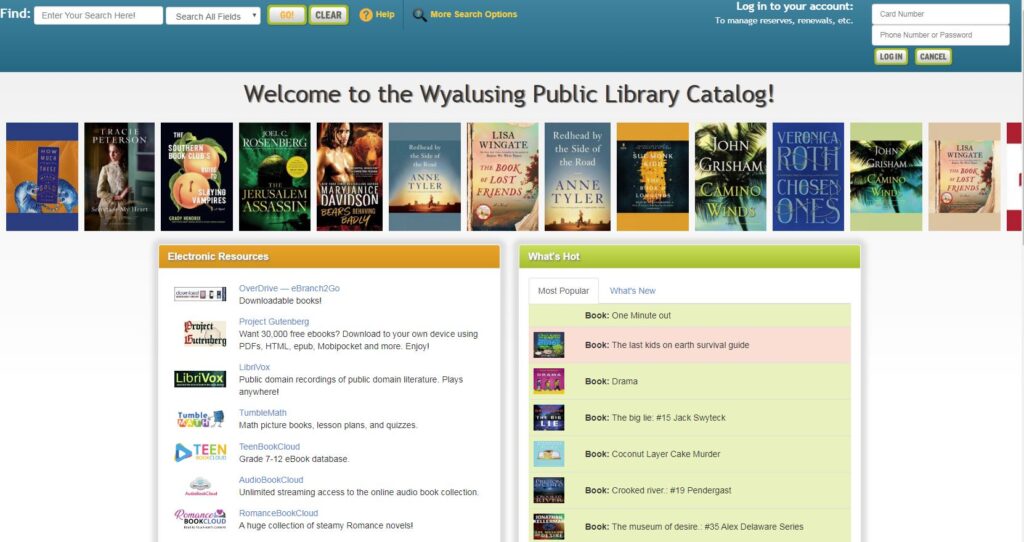
Illustrated Directions for Using the Online Catalog
Click on the image above to open up detailed directions with pictures to show you how to use the library’s online catalog.The video above will walk you through using the online catalog
Online Resources Help
The links below will take you to tutorial videos on using some of the online resources available through the library. From the menu on the library website, choose Online Resources to access those resources.
Getting Started with Borrowing Digital Resources
Searching and Browsing for Books in Libby
Reading and Listening to Books in Libby
How to use Hoopla with your Wyalusing Library card
- Download the Hoopla app to your device or go to https://www.hoopladigital.com/
- Set up a Hoopla account. You will need an email address and you will create a password for Hoopla.
- Connect to your library. You will need to choose Wyalusing Library and enter your full library card number. The password for connecting to your library account is your ten-digit phone number.
- Start browsing for ebooks, audiobooks, music, movies and more!