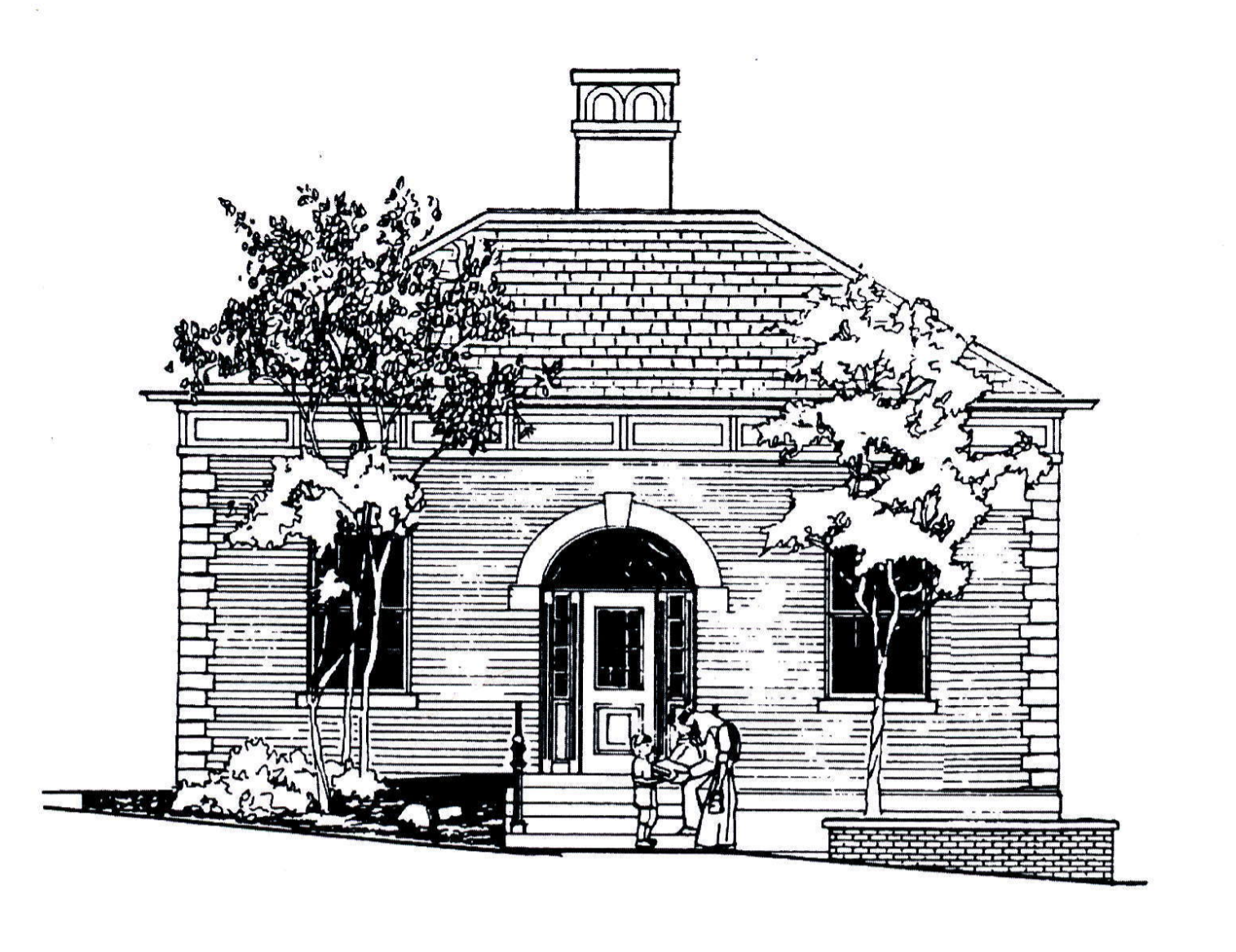How to Renew Books Online
Want to renew your books online? It’s as easy as clicking on Catalog in the menu at the top of the screen.
Step 1: Log into your account using your library card number. Your password is the telephone number you have on file at the library with no spaces or punctuation.
Step 2: Click on My Account
Step 3: Choose Items Out/Renewals from the menu.
If an item says “Not Renewable” then it is either on hold for another patron, an interlibrary loan from another library, or you have reached the maximum renewal limit. Please call or come in person to see if it is possible to extend your loan. Remember that items on hold for another patron cannot be renewed.
Catalog
Click here to go directly to the catalog